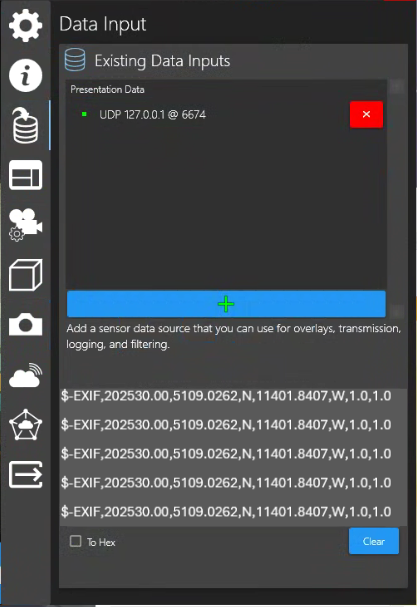Create an EXIF Data String
As described in Menu → Data I/O, SubC DVR+O / SCI / RCS provides the option of getting data from Rayfin Cameras and other applications or devices, such as those reporting environment sensor data: water temperature, depth, etc. and this data can be displayed on the video view as a Data Overlay and/or save to a specified file.
You can also create an Input data string that will automatically apply EXIF data to your images by combining multiple data sources into a single string.
For example, we can take the relevant information from the following sensors:
$GPGGA,202530.00,5109.0262,N,11401.8407,W,5,40,0.5,1097.36,M,-17.00,M,18,TSTR*61
$--DBT,3.3,f,1.0,M,0.5,F*hh
$--DBS,3.3,f,1.0,M,0.5,F*hh
And produce a data string in a format such as this:
$-EXIF,202530.00,5109.0262,N,11401.8407,W,1.0,1.0
Now the EXIF string is formatted correctly, and you can add this as a Data Input in DVR+O/ SCI
You can also confirm that the data is being received correctly by observing Menu → Stills Settings → Exif Data

Built-in sensor logging format
Tilt and Roll are logging in the $--SCF string for all Rayfin models
Depth and Temperature are logged in the $--SCF string for camera models with a built-in depth sensor
The data is echoed as an output on UDP port: 8886
The format for the SCF string is shown below
| 1 | SystemDateTime | 2020-11-05 9:51:152 | SystemDateTime | 2020-11-05 9:51:162 |
| 2 | NMEA | $--SCF | NMEA | $GPRMC |
| 3 | Blank (future) |
| UTC | 095116 |
| 4 | depth | 2.53 | latitude | 4124.8963 |
| 5 | temp | 17.75 | bearing | N |
| 6 | heading | -46.67 | longitude | 08151.6838 |
| 7 | relative | R | bearing | W |
| 8 | roll | 0.9 | fix quality | 1 |
| 9 | pitch | 46.77 | satellites | 05 |
| 10 | headingAcc | 2.5 | HDOP | 1.5 |
| 11 | rollAcc | 0.05 | Altitude | -100, M |
| 12 | Blank (future) |
| ellipsoid | -34, M |
| 13 | status | 5 | time DGPS |
|
| 14 | selfTest | 15 | DGPS id |
|
| 15 | checksum | 0*0B | checksum | 0*75 |
You can also apply this Data as Overlays. See Menu → Overlays → Data